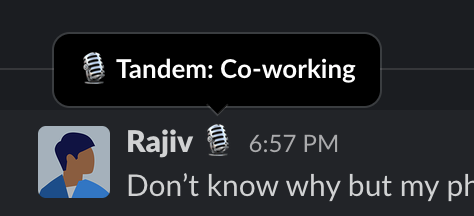🚥 Horizontal Mode & Slack Presence
Sometimes it's nice to have your teammates in a neat row at the top of your screen, right under the camera (so it looks like you're making eye contact). Now you can do that by expanding the call box, then resizing to any size you want. Pro tip, you can click the 📌 in the top-right or use the shortcut [P] to make the window always-on-top.
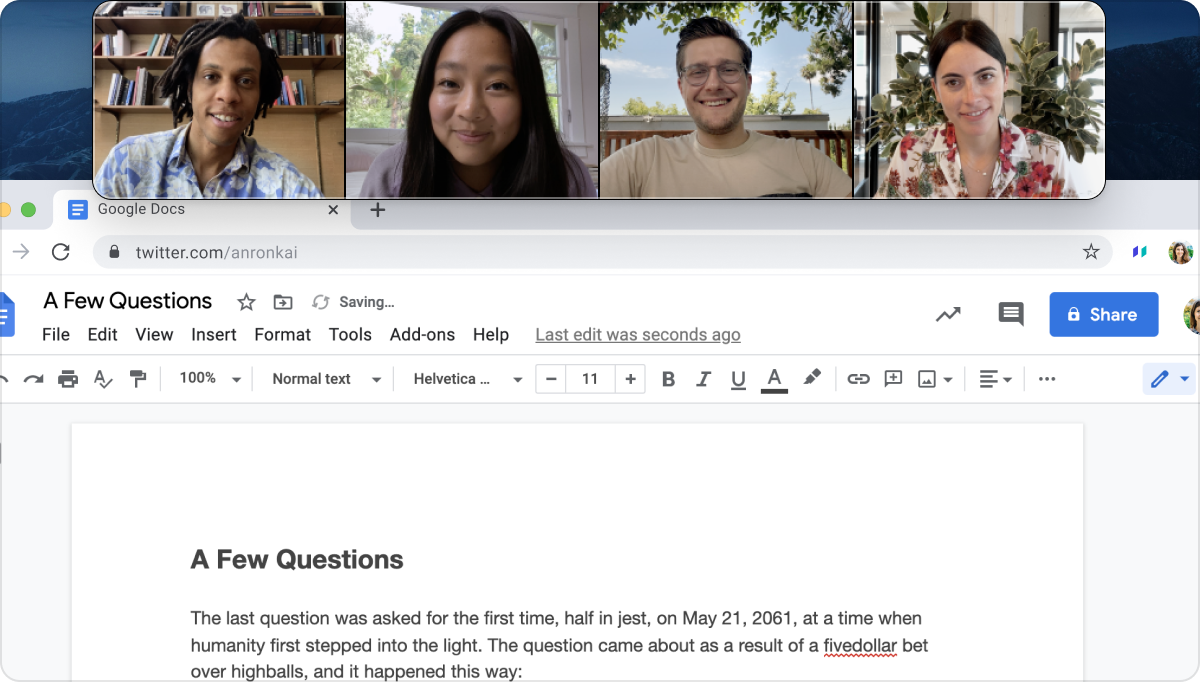
Show Room Presence in Slack
Now, when you enter a Room in Tandem, your room state will be broadcast via Slack status (if connected). You can disable this behavior from the Slack preferences.