Updates: ⏲ Notify me when free + Infra upgrades
Notify me when free
Need to talk with an offline teammate? No problem! Right click on their name, click "Notify me when free," and you'll get a handy reminder when they're next online and not in a call or scheduled meeting. You can then either talk to them directly or wave.
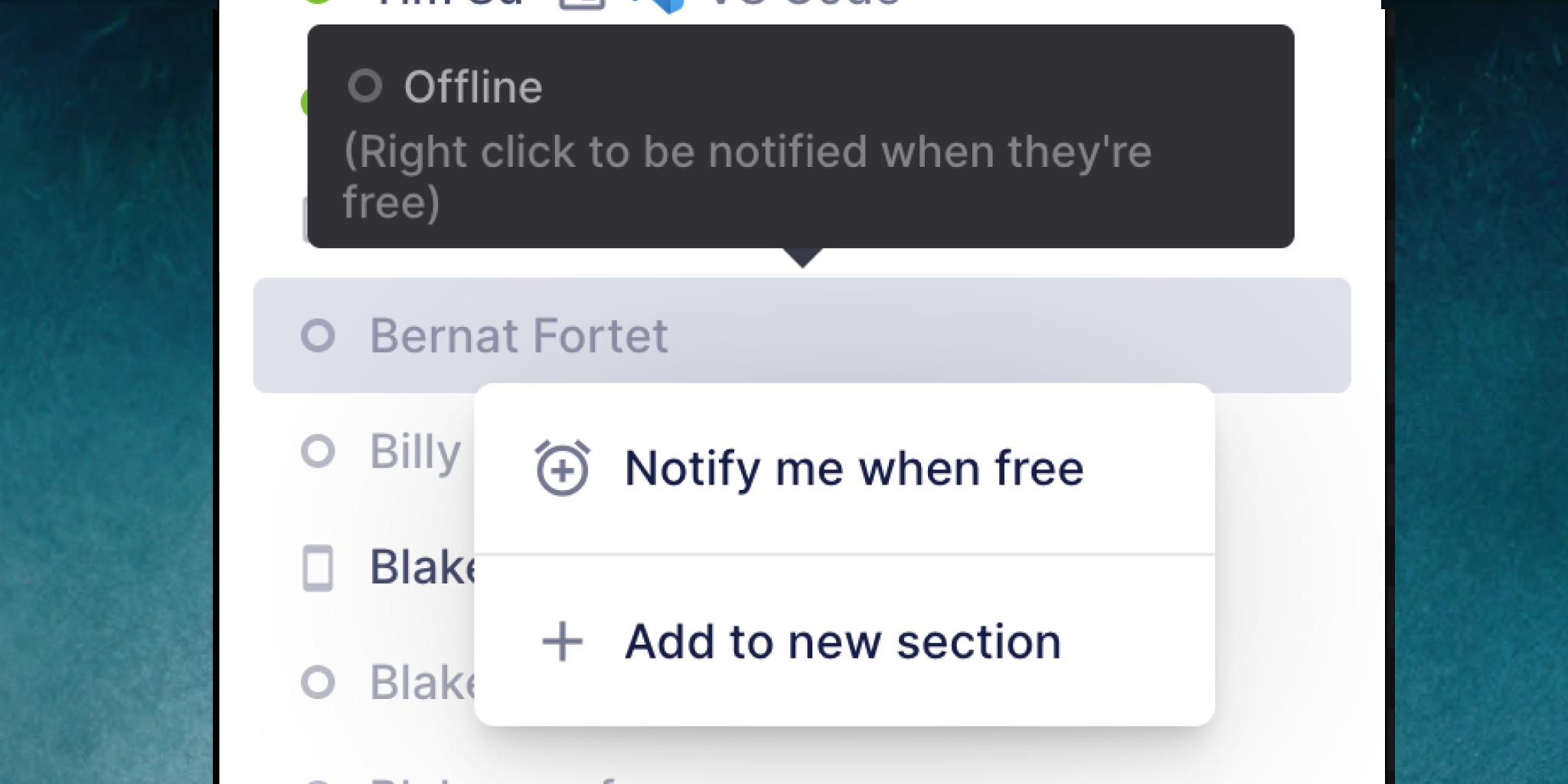
Infrastructure upgrades
The majority of our work at Tandem over the past 6 months has been on audio-video reliability, overall app reliability, and performance. Through a deep infrastructure upgrade that we may talk more publicly about in the future, we've reduced issues overall by roughly 3x.
Recently, though, we've received slightly more frequent reports of call issues and general app issues, and as we investigate we've found they're symptoms of new infrastructure upgrades - upgrades that, long-term, will make our calls significantly better.
It's a short-term setback. We don't want this to happen again, so here's what we're doing, and what you can do to help:
- expanding our QA team
- enhanced logging and telemetry to give us even more visibility on network-related issues.
- continuing to grow our back-end and audio-video team (we're hiring!)
What you can do to help:
- When there's a call issue, log a bug and describe from your experience what happened. This allows us to map the "genotype" (root cause) to the "phenotype" (user-experience).
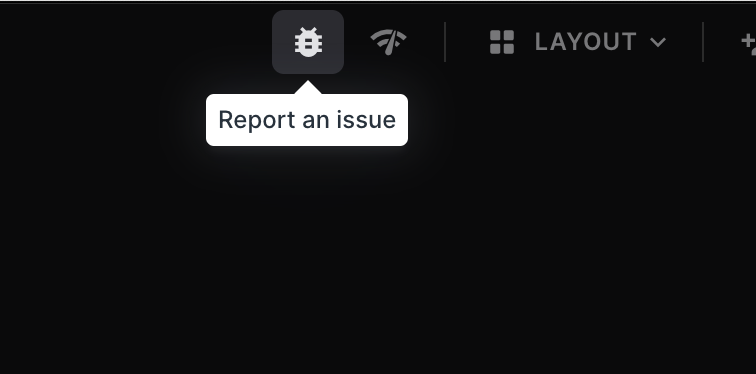
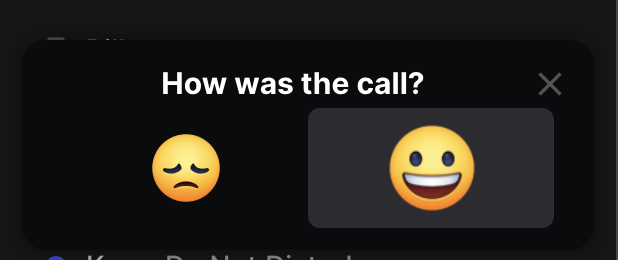
2. Forgot to log feedback during the call? No problem: You can now log feedback from your last few calls by clicking the '?':
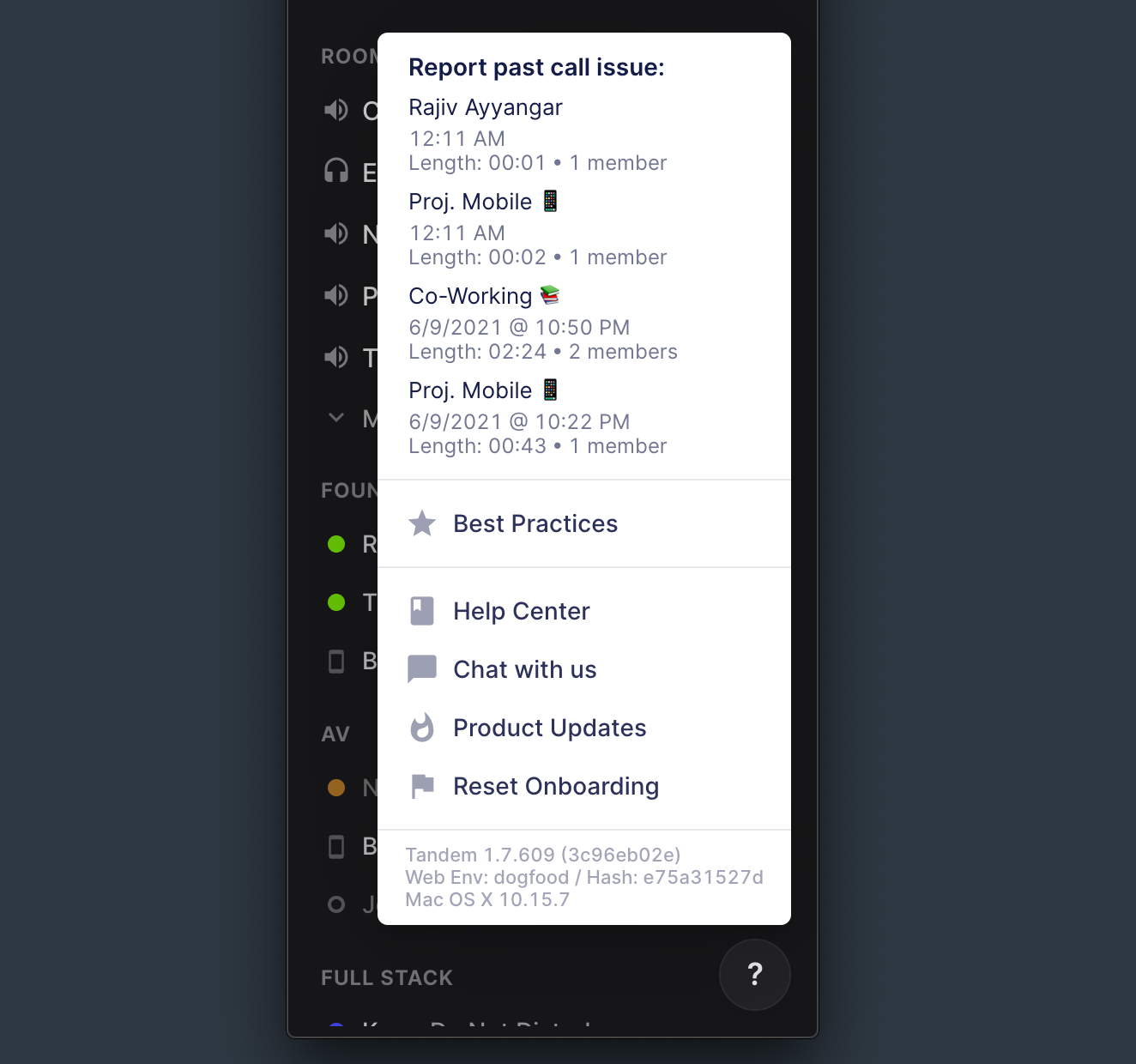
3. If you experience performance-related issues, please click the ? to send us a message, and include a screenshot of your activity monitor.
Over the next few months you should see increased stability in the app, more reliable and faster connect times, and improved video and screen share performance. Thank you for all your feedback - please keep sending it! We read every piece of feedback that comes to us with gratitude 🙏
Other updates:
- fixes for "audio device is in use" issues by trying preferred device, then the default system device
- fix for tooltip appearing behind call box
- fix for clicking DM notif not taking you to DM
- fix for dnd not triggering on startup
- crash fixes
- fix for intermittent call connection issues
- full names for 50+ member teams
- scroll correction for fewer mis-clicks
- show fewer irrelevant teammates and rooms
- control volume per-user (click on teammate's name during a call)
- HD and bluetooth audio toggles (caret ^ in the mute button)
- new auto-join teams behavior
- meeting reminders with auto-join (see Settings > Meetings)
