6 Tips to Make Your Virtual Meetings More Meaningful
Rym is Head of Marketing at Tandem, a virtual office for remote and hybrid teams.

It takes the average person 23 minutes and 15 seconds to get back on track after they join a meeting. When you pair that up with the amount of meetings we have to attend, now that we are all hybrid and remote, the hidden costs can quickly add up. Meetings should enable you to get your work done, not get in the way of it. Yet, how many times have you heard (or thought) “This meeting could’ve been an email”?
After sitting in front for our laptops for the best part of the last two years, there’s one thing we can all agree on: virtual meetings can get exhausting. And there’s a few reasons why:
- You aren’t needed on a meeting or you lack context and structure. Most remote and hybrid workers reported that one of their biggest pain points is having too many meetings that aren’t productive or an effective use of their time.
- You’re missing non-verbal cues. A big part of our daily communication is non-verbal. Think head nods, facial expressions, posture, gestures, tone and pitch of voice. When we have meetings in-person, you automatically absorb these while listening to the speaker. However, in a video call, you work harder to catch and process all the non-verbal cues, and that gets emotionally taxing.
- Your team isn’t engaged. Gallup’s recent State of the Global Workplace report has shown that (yet again) 80% of employees are not engaged in the workplace, and it shows, because 20% of workers are frustrated by disengaged coworkers during virtual meetings.
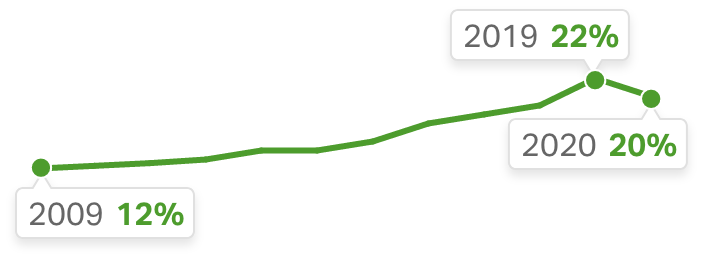
And these are just the tip of the iceberg. Additional reasons include technical difficulties, external distractions, lack of psychological trust, weak company culture, and lack of non-work related social interactions.
In summary: There has to be a better way.
6 Tips to Make Your Virtual Meetings More Meaningful
With the world transitioning to hybrid workplaces structures, virtual meetings (and hybrid meetings) are here to stay. So how can we make them a more enjoyable experience for hosts and participants alike? Here are a few tips:
Tip 1: Should this be a meeting?
First step is asking yourself if the topic or question you need answered deserves a meeting. Can it be a slack message? Can it be an email? Can you wave at someone on Tandem instead of putting something on the calendar?
A Dialpad survey has recently shown that 37% of U.S. employees spend between 4 and 12 hours a week in meetings. Going back to what we discussed earlier, we should enable work instead of hindering it, and meetings take away from precious deep focus time.
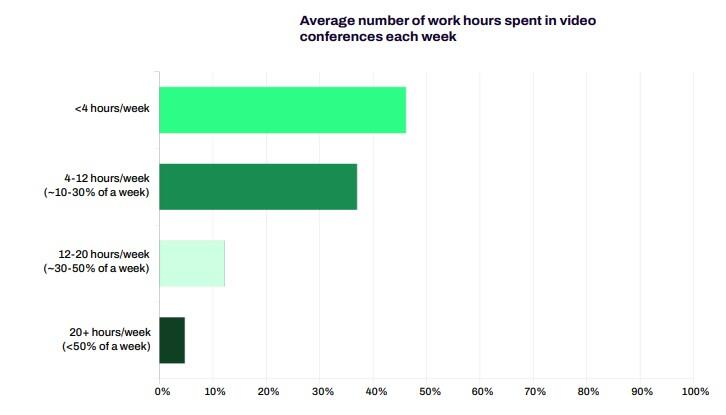
A good indication that you need to schedule a meeting is if all of these statements apply:
- A topic needs to be discussed.
- The topic requires input from other team members.
- You require input from more than one person.
- All the parties involved need to discuss the topic at the same time.
If one of these doesn’t apply, then you probably don’t need that meeting in the first place and should opt for a direct message and a 10 minutes chat.
Tip 2: Only include the people that are needed.
How many people are too many people in a virtual meeting? It depends on a few things, but mainly the type of meeting and size of your company.
A smaller meeting is best to decide or accomplish something quickly, a medium-sized meeting is ideal to brainstorm and get a few additional perspectives; and if the goal is to announce something or rally the troops, you can go large. If you’re part of a big company, this HBR article suggests following the 8-18-1800 rule as a rough guideline:
- If you have to solve a problem or make a decision, limit your meetings to 8 people. Beyond that, you will receive so much conflicting input that it will become difficult to solve the problem or agree on a final decision.
- If you want to brainstorm, you can go as high as 18 participants.
- If everyone will be providing updates, limit the number of participants to 18, otherwise, your meeting will last forever.
- If you’re having an All Hands Meeting, a Town Hall, or 1-5 people are providing company-wide updates, invite however many people need to be there, that can be 1,800 — or more!
At Tandem, we limit our meetings to the team members that need to be there, but we have a rule that all of them are open to listeners. To limit disruption, if a person wasn’t included in the initial invite but wants to join, they use the “listening” feature on Tandem. This allows you to hear what’s going on in the meeting, but remain on mute and off video.
Tip 3: Provide as much context as possible.
As the meeting host, your goal should always be to make the meeting productive and valuable for everyone involved. Providing context for the discussion prior to the meeting can help the participants understand what’s expected of them, the different rules of engagement, and the outcome you want to reach. A few ways you can do that is by providing an agenda, introducing the topic in an email, or sharing a document you plan to go through in advance to turn your call into a discussion and an opportunity for feedback instead of initial discovery and context-setting.
Tip 4: Keep it engaging.
There is nothing more soul crushing than joining a meeting that turns into an endless monologue. The reason why a meeting gets scheduled is to get additional input. Yet, more often than not, virtual (and in-person) meetings are one-sided, or end up dominated by 2-3 loud voices. Justin Hale and Joseph Grenny, of VitalSmarts, came up with a few virtual meeting rules that are proven to increase virtual meeting engagement. In a recent study they conducted, that included 15,000+ participants, 86% of the attendees reported high or higher levels of engagement in their virtual meetings when all 5 of these rules were applied:
- The 60-seconds rule: Never engage with a group in solving a problem or discussing a topic, until they truly understand it. In the first 60 seconds of your meeting, do something to help them experience it. Share provocative statistics, anecdotes, or get them to try something.
- The responsibility rule: Participants often make the implicit decision to act as an observer, when they didn’t call the meeting themselves. To counter act that, it is essential to create an experience of shared responsibility early on in the meeting, and it isn’t enough to just state that they need to take responsibility at the beginning of the call. Which leads us to the next rule.
- The nowhere to hide rule: If everyone is responsible, then no one feels responsible. You can avoid this in virtual meetings by giving people tasks they can actively engage in, so there is nowhere to hide. An example of that is creating a random order of people to provide updates during your daily standup or by assigning people to groups of two or three to brainstorm solutions (Try /random or Crosstalk on your next Tandem call!)
- The MVP rule: The minimum viable powerpoint (or document). It doesn’t matter how sophisticated the group is, if you want your audience to be engaged, select the least amount of data you need to inform the group and trigger a discussion. Not a single slide more.
- The 5-minute rule: Don’t ever go longer than 5 minutes without giving the group another problem to solve. If you don’t sustain a continual expectation of meaningful involvement, participants tend to retreat in that alluring observer role. And engagement doesn’t always have to mean active discussion, it can also take the form of gamification, or a simple poll to take the pulse mid-meeting.
Tip 5: Respect everyone’s working hours.
It’s not just you, remote and hybrid employees are working longer than ever before. A working paper published by the National Bureau of Economic Research shows that during the pandemic, the average workday length increase by 48.5 minutes and the number of meetings increased by 13% .
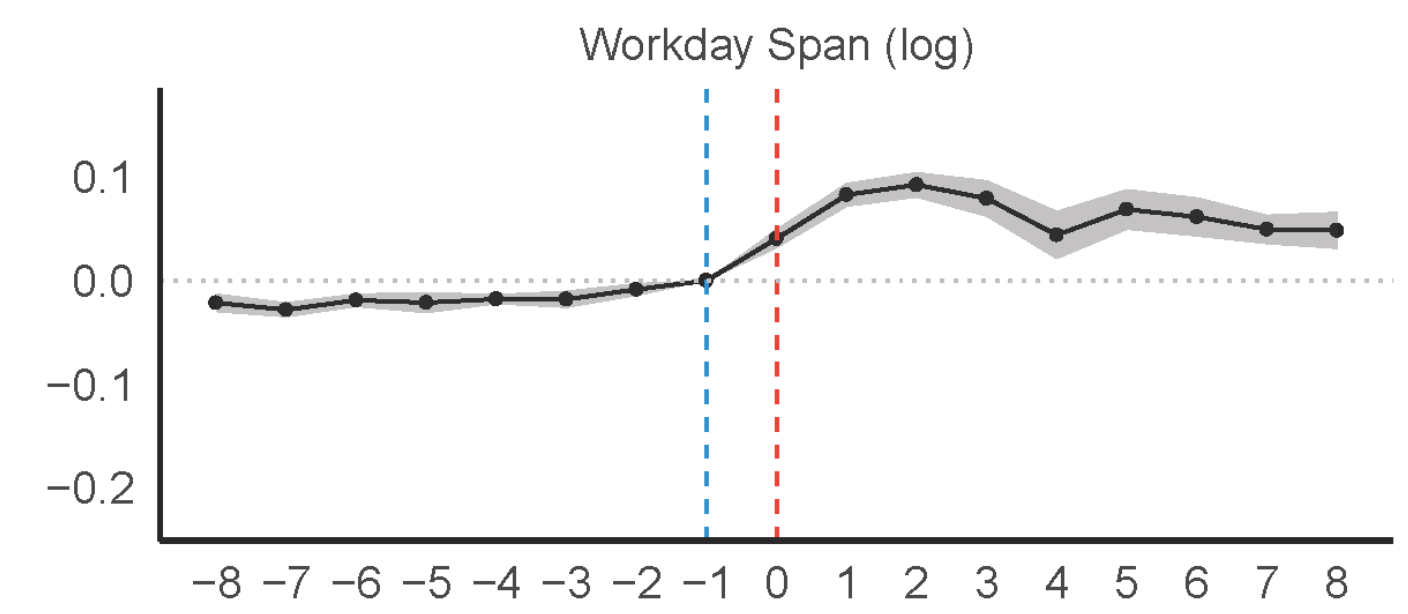
While remote and hybrid workplace structures allow for greater flexibility, they also make it very hard to disconnect at the end of the day, and for a reason. It is hard to set boundaries between work and home life when your office is also your living room or your bedroom. Checking your email one last time, replying to a quick slack message, or returning a call after work hours become habits that are hard to shake off, even though they’re essential to really unwind. To tie it back to your virtual meetings, you’re more likely to get active (and voluntary) participation and a productive discussion when you respect everyone’s working hours (9-5, 8-4, or whatever the breakdown is at your current company). A few ways we’ve tried to solve the problem with Tandem is by displaying the status of every teammate (so you can see who’s active, who’s away, and who’s offline) and by adding a “Do Not Disturb” function that you can automatically set to show you as unavailable after 5pm, for example.
Tip 6: Try water cooler chats instead!
Do you ever miss the feeling of walking to someone’s desk at the office and asking them a quick question? We do too. The most productive conversations don’t always happen in a scheduled meeting with 10 participants, sometimes they’re a simple 2 minutes chat with your co-worker. When the world went on lockdown, we instantly lost these magic moments that help us network and get our work done faster, and communication or information sharing became a roadblock to getting your work done. And that’s exactly the problem we are solving with Tandem.
