March Product Updates
There are three ways to have meetings on Tandem:
1) Automatic Meeting Rooms (Google Calendar only for now) - Meetings with internal participants will automatically appear in Tandem.
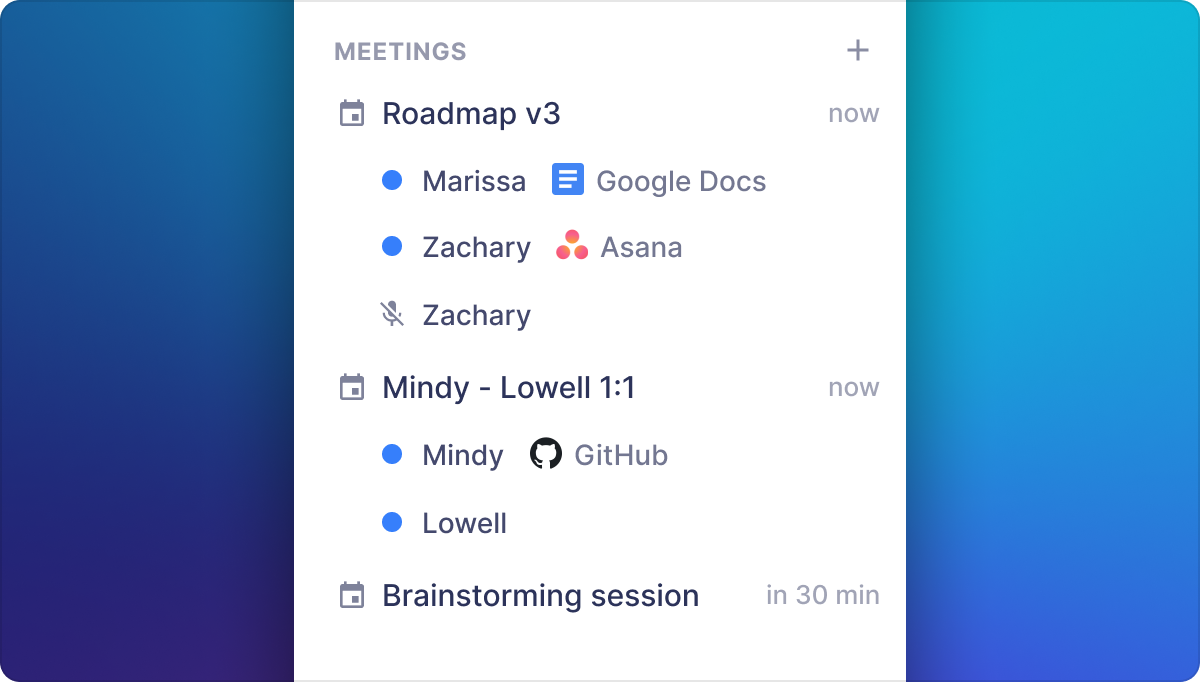
2) Quick Meetings - Click + to create a quick meeting.
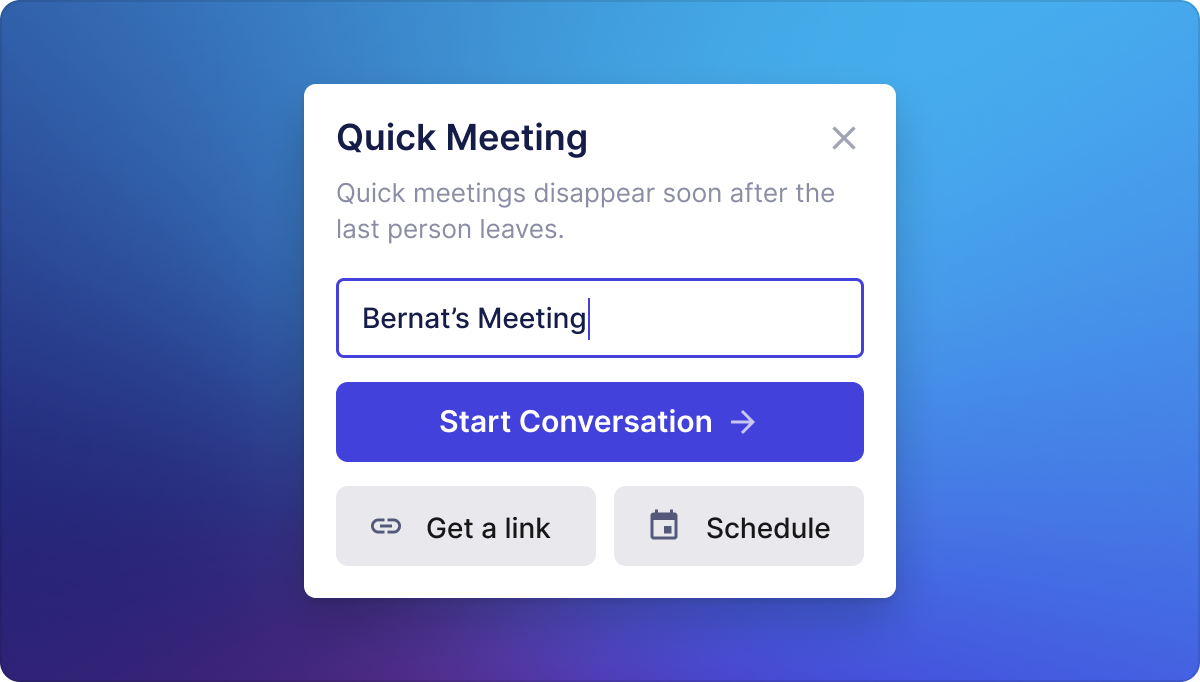
3) Meeting Links - Get a link from + and put it into Calendar (scheduler chrome extension coming soon!)
Meeting Links work like other meeting apps - they give recipients access to the meeting, but not your team. If they don't have Tandem, they'll be prompted to install, then taken straight to the meeting (browser-mode coming soon!).
🛠 Infra and Call Quality
- Significant call and screenshare changes under the hood:
- Faster connect times
- higher quality video + screenshare
- Screenshare quality improvements.
- Screenshare pinch/scroll to zoom-in.
- Bug fixes - Apple M1 camera issue, bluetooth devices.
You can now control the video layout
- Max Videos allows you to control how many videos you see per page. If you're having network issues, less videos is better (we do some automatic adjustment here).
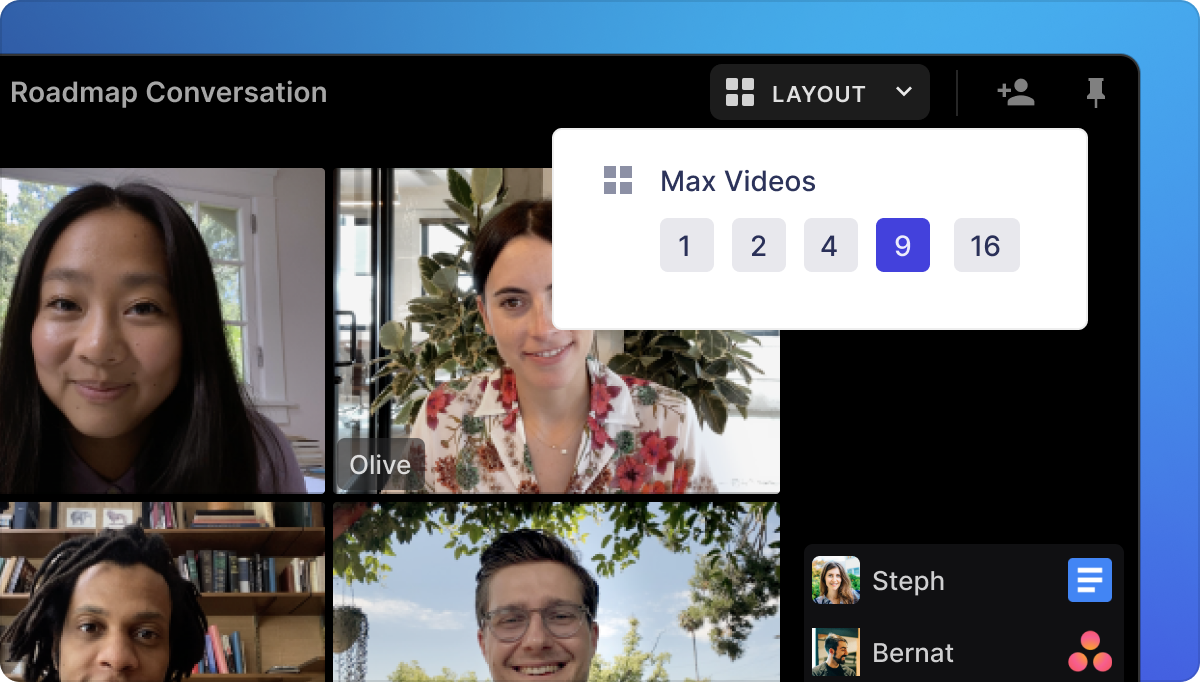
✋ High-Five
In expanded mode, click the hand to high-five a teammate!

🕰 In case you missed it
Remember lunchtime group conversations with your team? In-person conversations are dynamic, spontaneous, with sub-conversations forming and re-forming fluidly. Now you can have these flexible group conversations with our Crosstalk feature!
To start a crosstalk, click on the button in the top-left of your teammate's video. You'll still hear the main conversation, but at a lower volume. Moving between Crosstalk sub-conversations is easy - just click on who you want to talk with. Each Crosstalk will be assigned a random colorful emoji to help tell them apart.
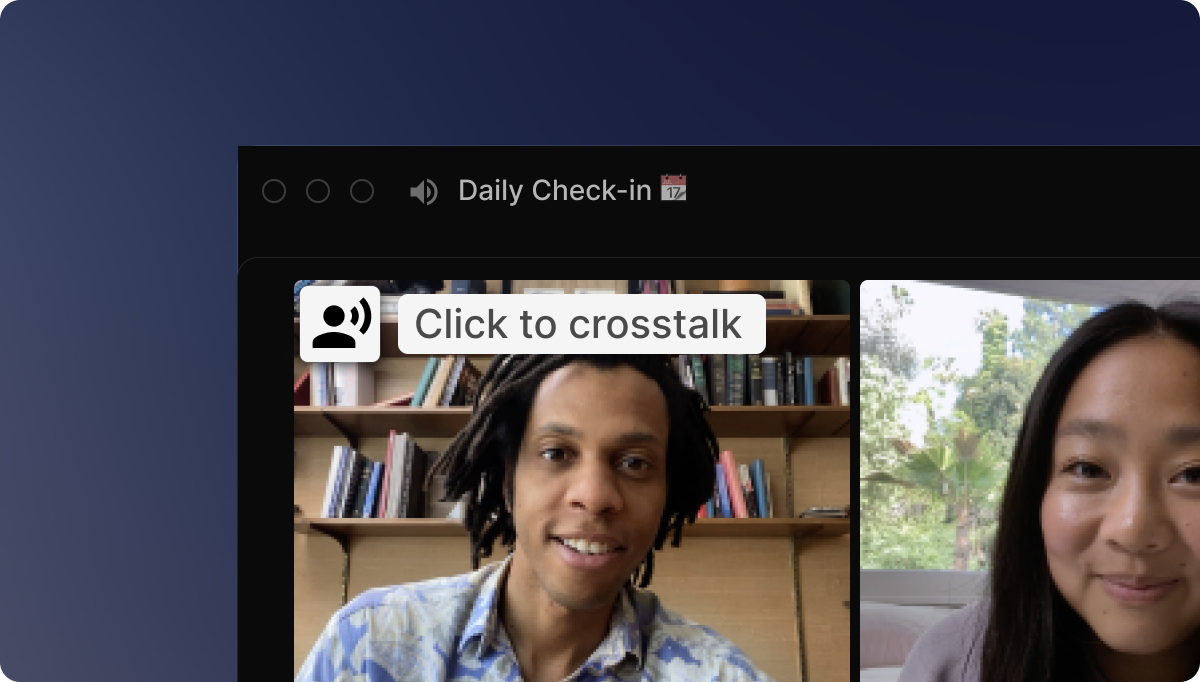
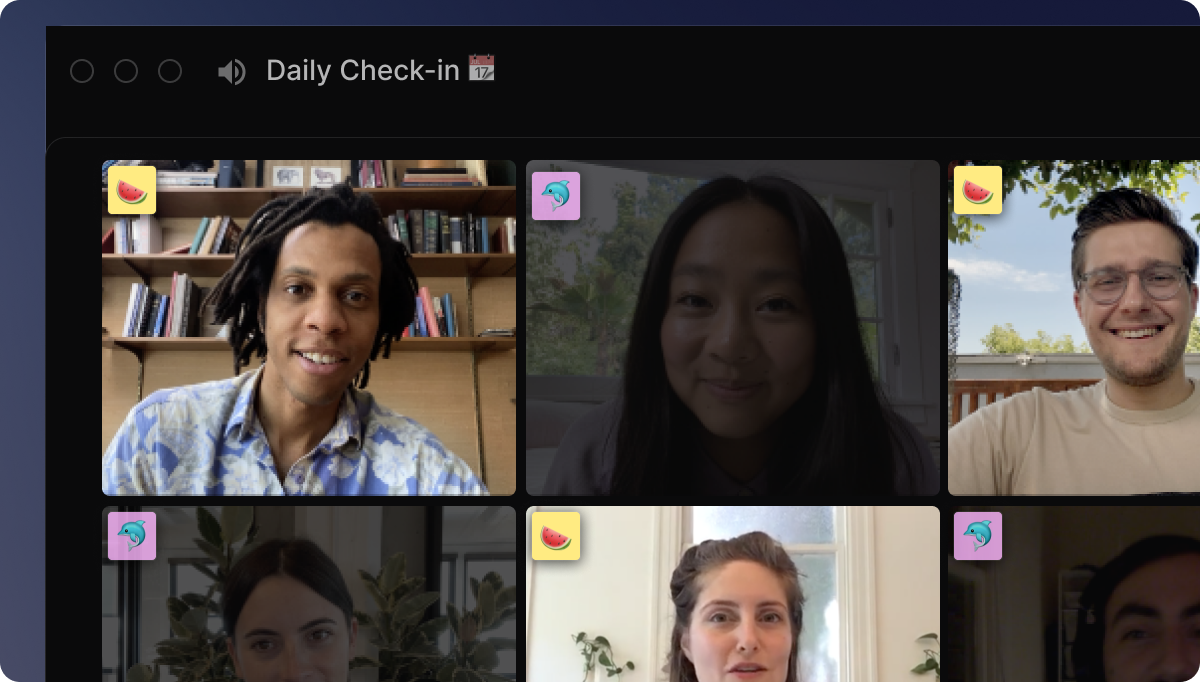
Bug Fixes
- fix for old meetings showing up
- fixed upcoming meetings bugs
- fix multiple client presence issues
- chat paste crash
- fix screenshare + camera off issue if you toggle camera
- Fixed bugs with Crosstalk
UX Improvements
- '/random' has better formatting
- Minor polish on Dark Mode
