Dial in / out from Tandem meetings
If you are on a paid Tandem plan, you can add a dial-in PIN to your Tandem meetings.
If you are scheduling a new meeting, use the New Meeting button:
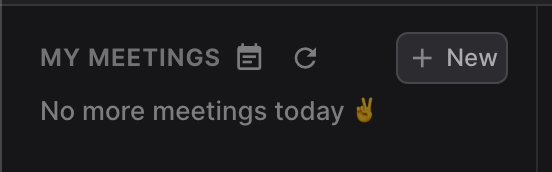
Then, when you Schedule your meeting, you will be taken to Google Calendar with a PIN number populated in the description.
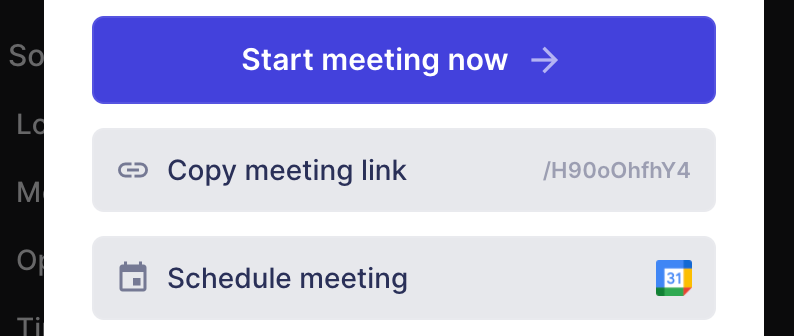
If you are already in a Tandem call and wish to add a dial-in option, you can use the three-dot menu in the call window:
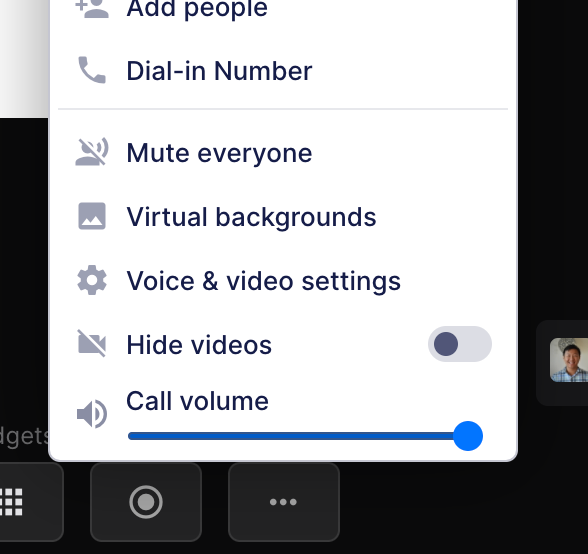
This adds the dial-in widget with instructions you can give to your teammates who want to call in:
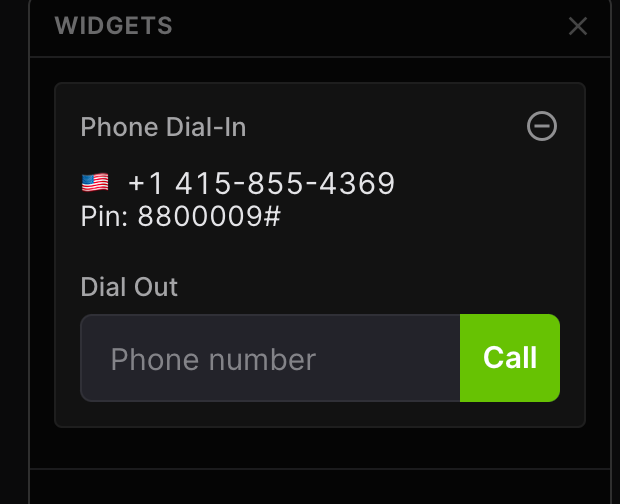
We currently only support a US phone number for dial-in, but this also adds the ability to dial-out, which supports world-wide dialing in most countries. Just type in the phone number (including country code) of the phone you wish to call and Tandem (through Twilio) will make the outgoing call.
