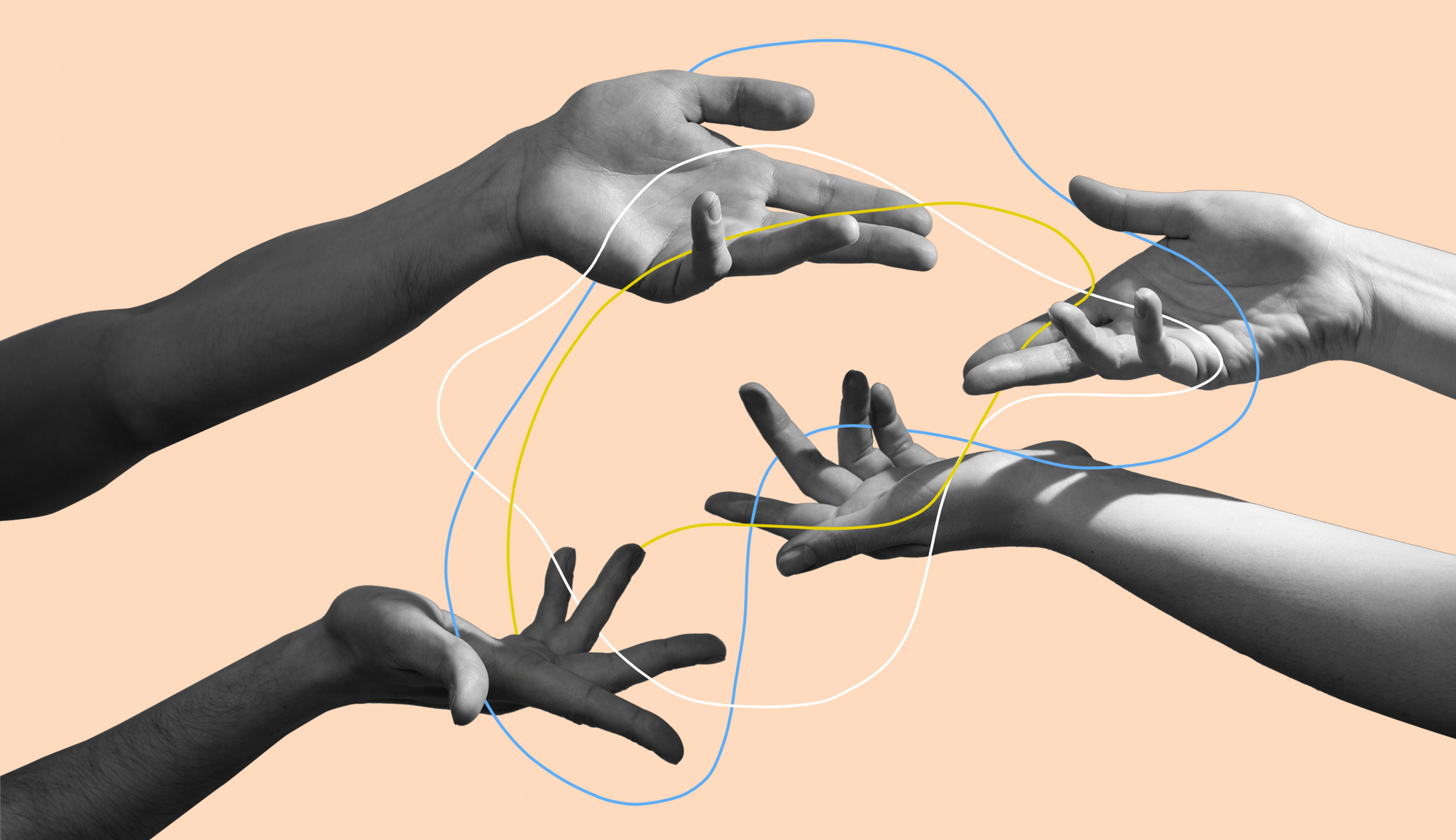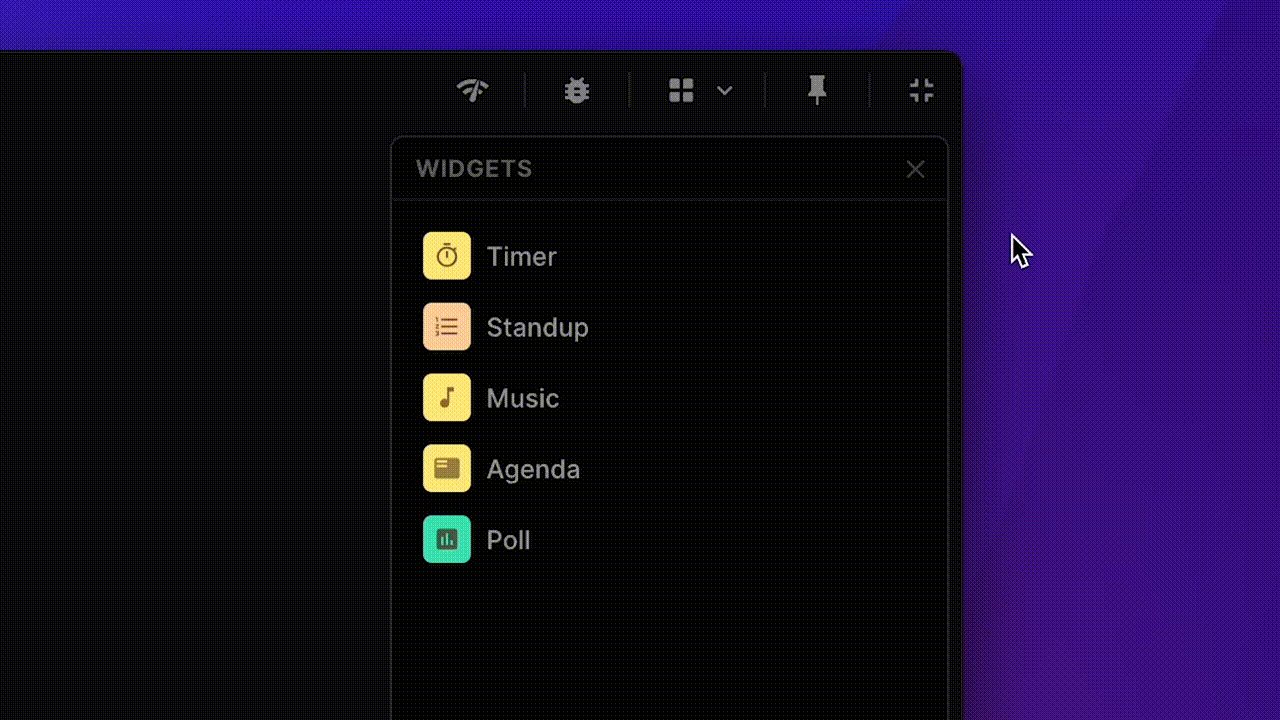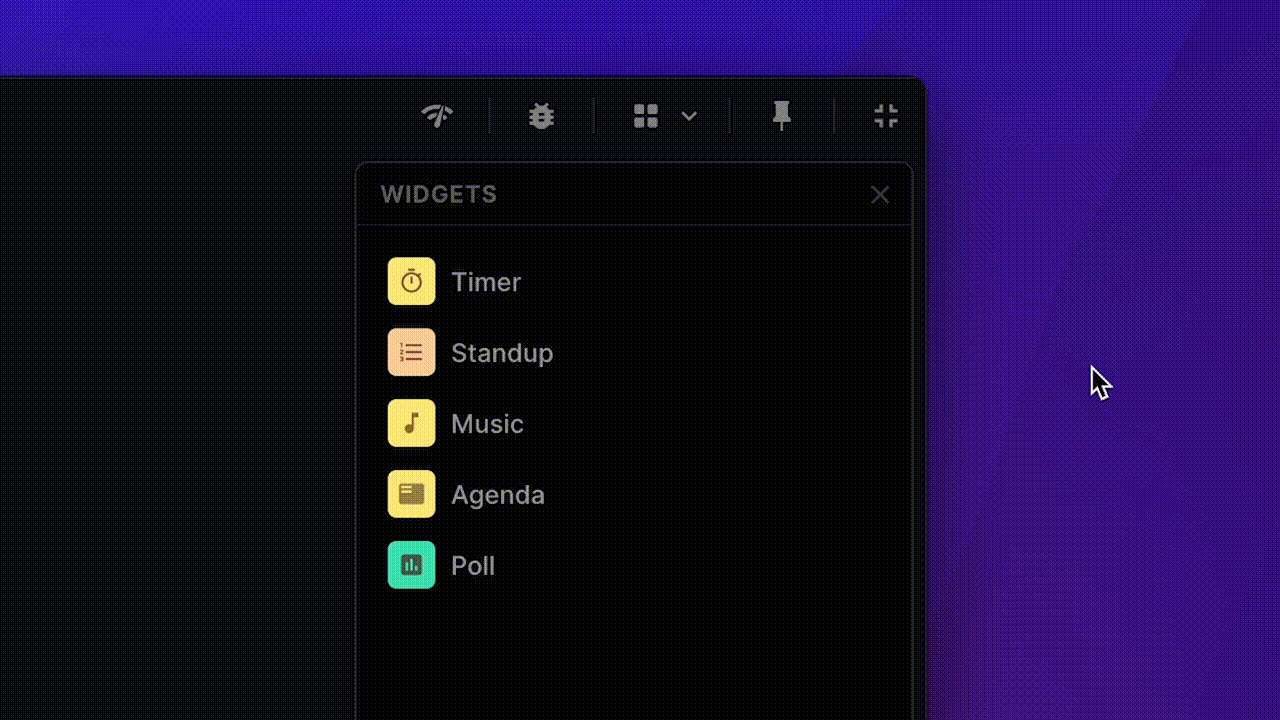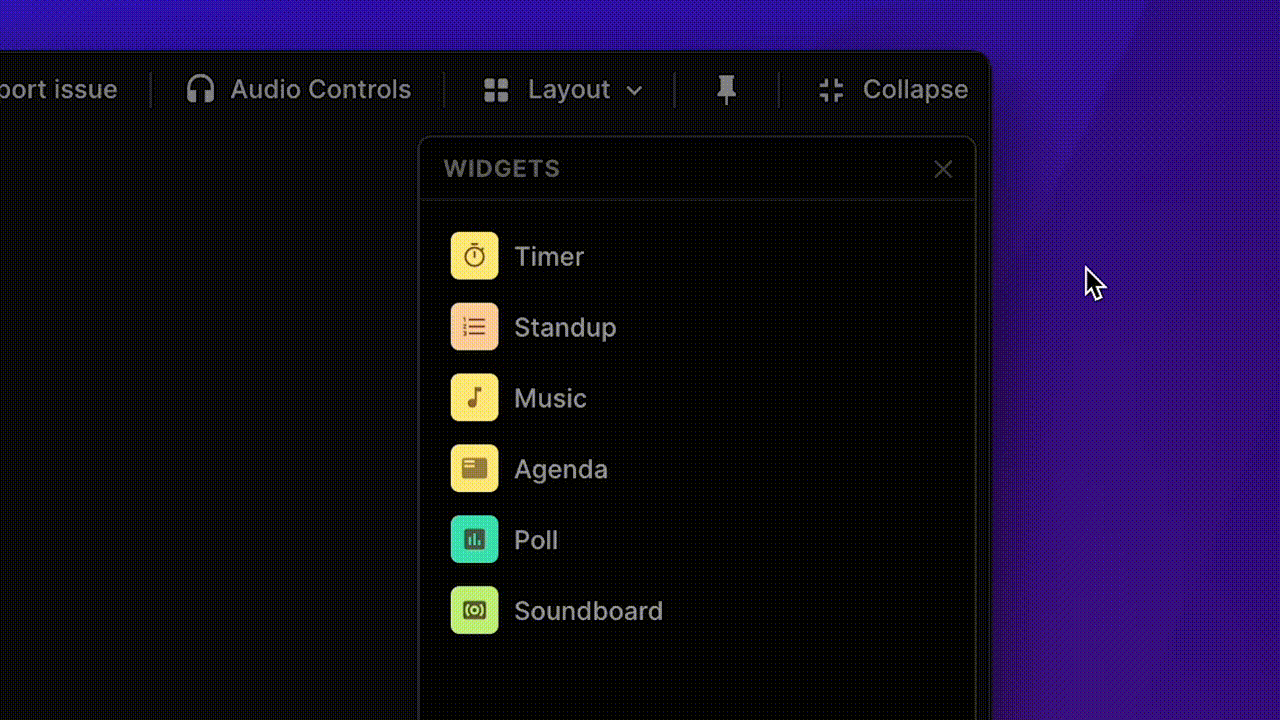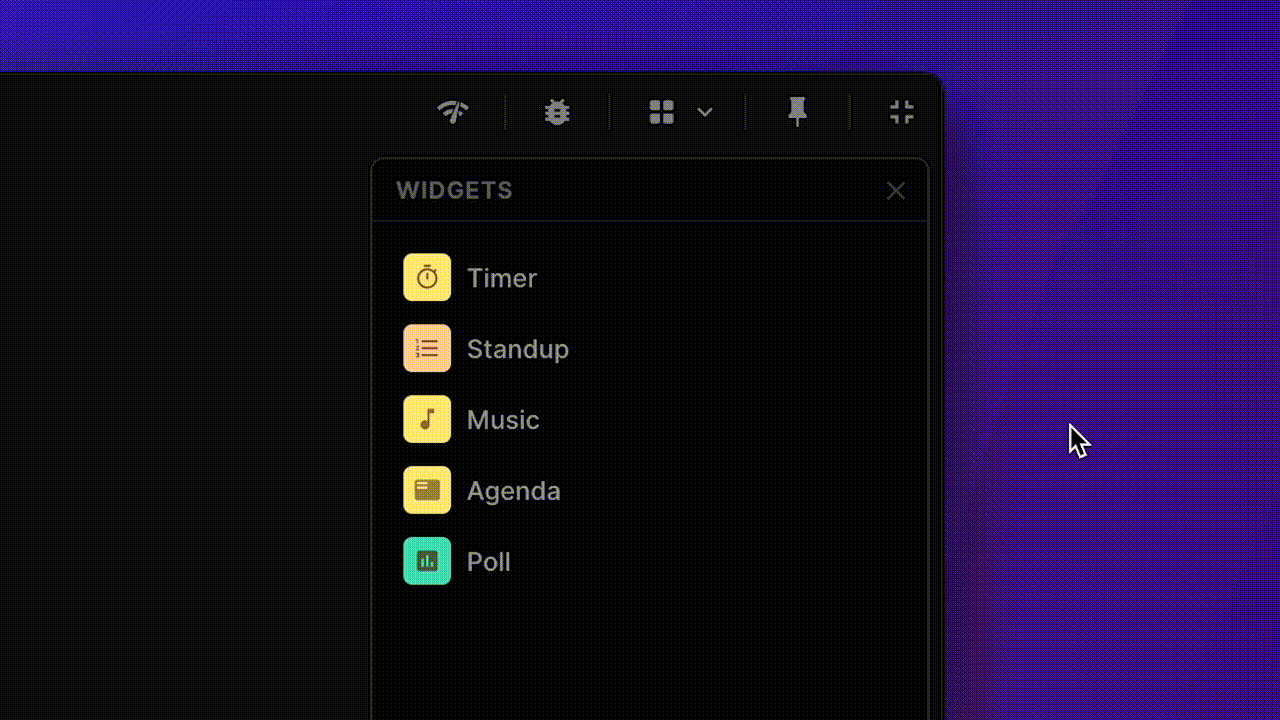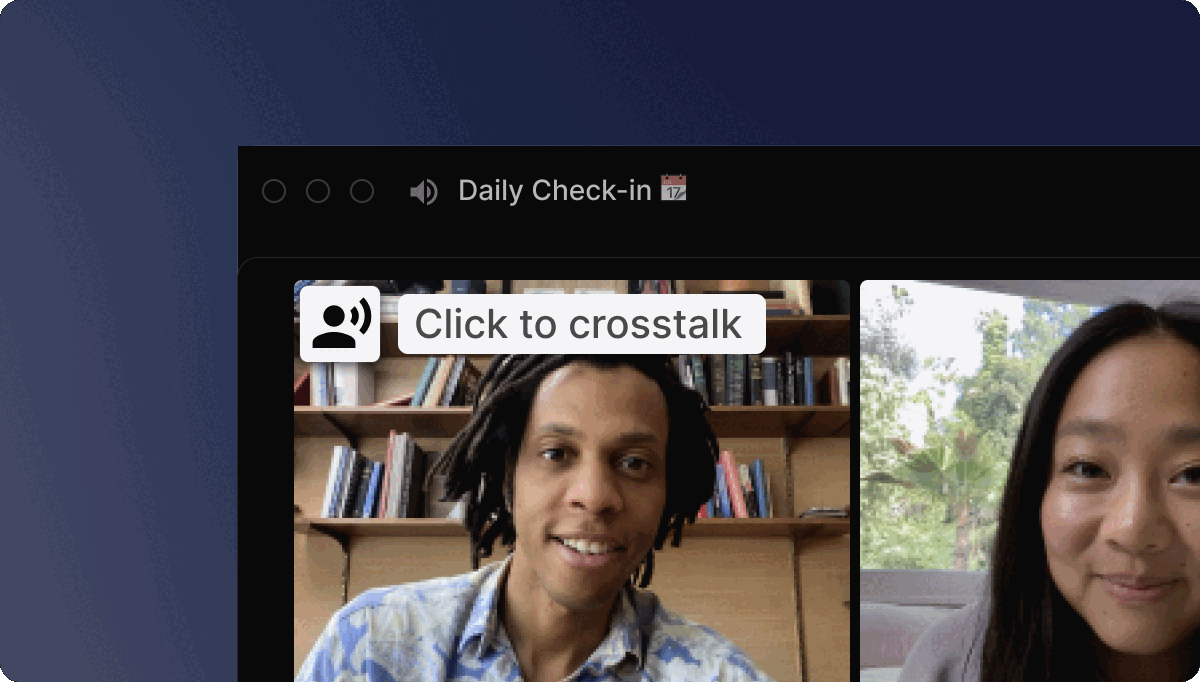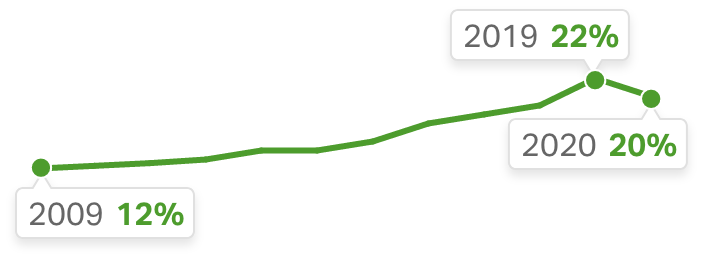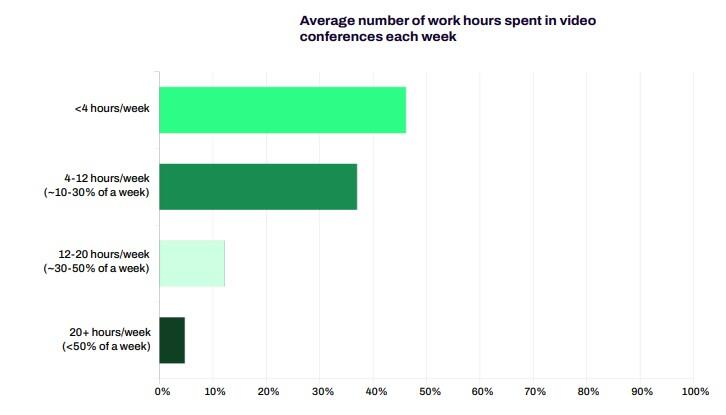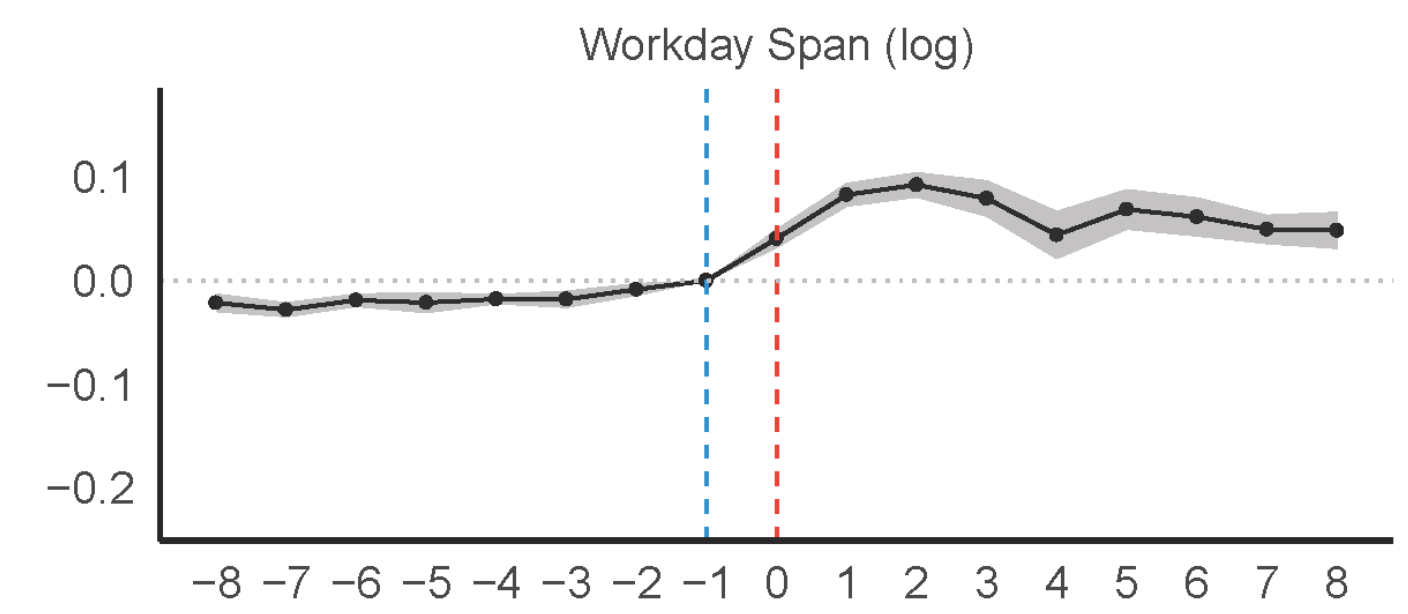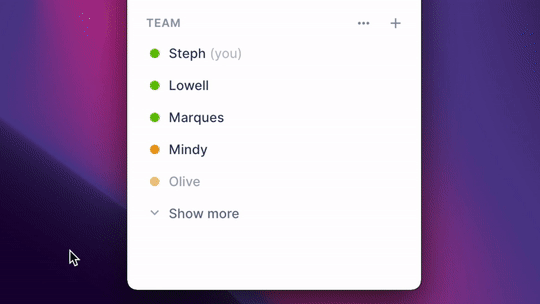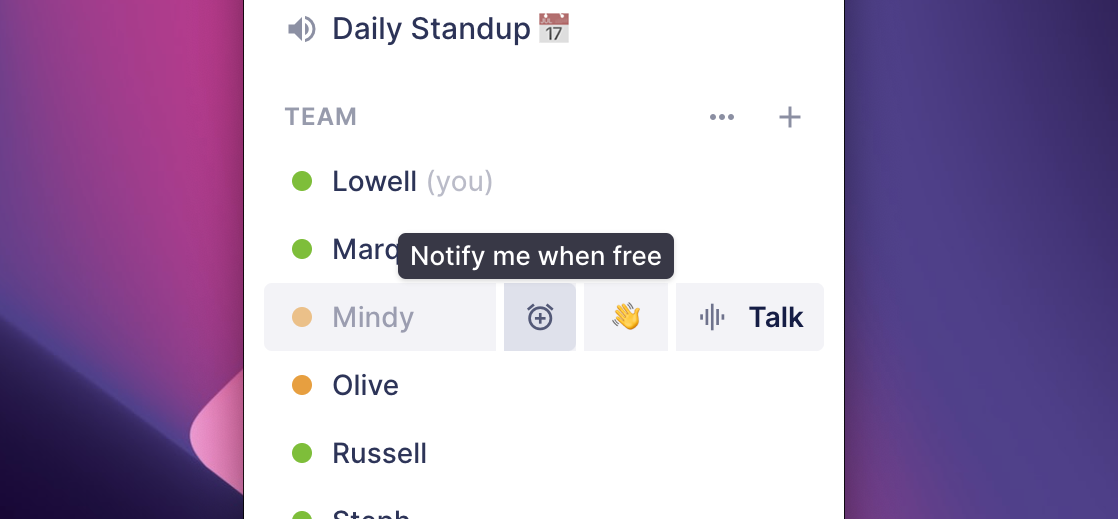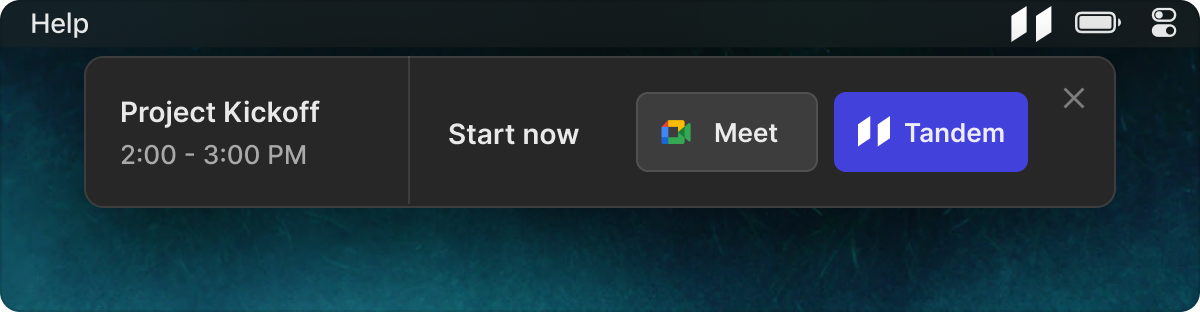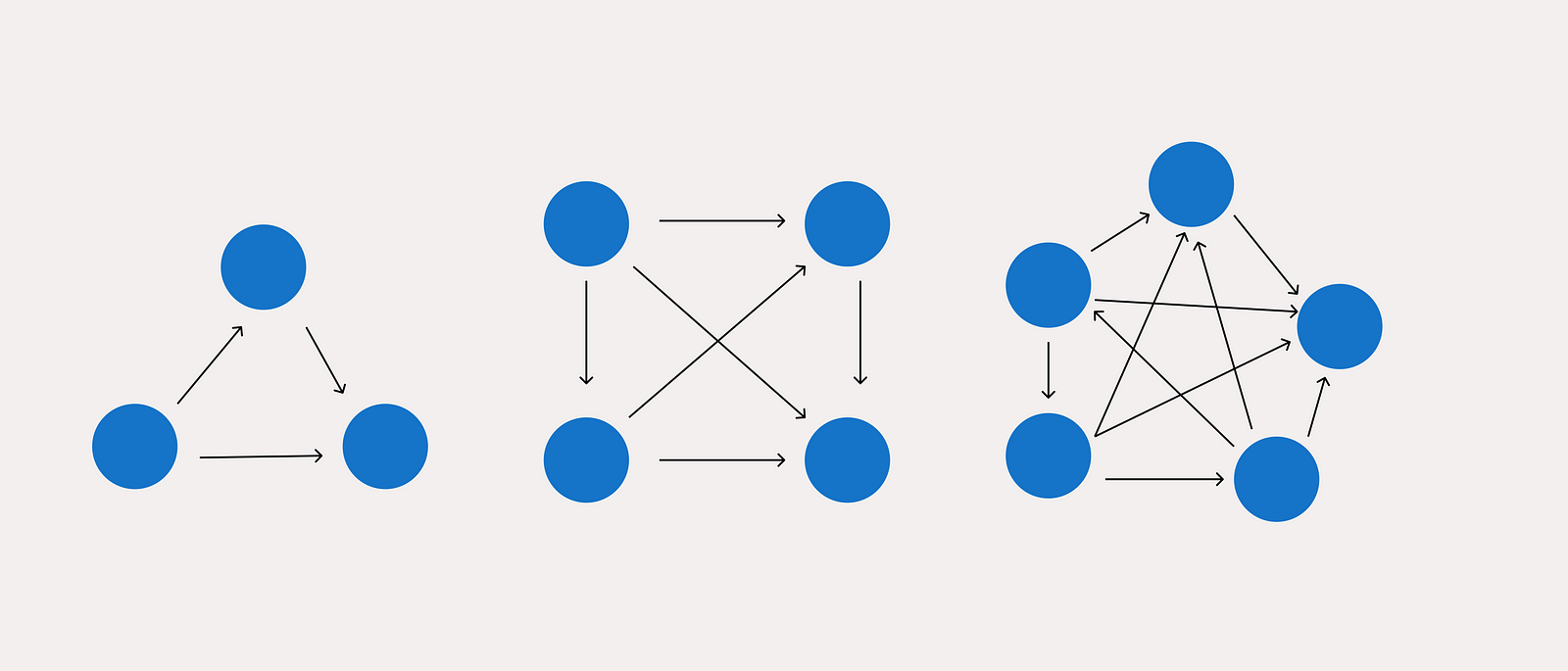Productivity is the basis of any successful business. And there are various ways to increase productivity within a company. However, one aspect often overlooked or seen as a hindrance in the workplace is employee communication.
Although collaboration via office chat apps can create a much more engaging and collaborative work environment, they also can increase productivity.
This is because team members can interact effectively, collaborate remotely, and access information anytime, obviating the need for face-to-face meetings.
The ability to communicate effectively and collaborate remotely can increase productivity in several ways:
- Centralized Communication: It can increase productivity by allowing the business to centralize information and data. This allows for a more streamlined workflow and reduces time spent on administration.
- Instant Communication: When working in an office environment, it’s easy to forget that there are other people around you who might help you with your problem. Work chat apps, however, allow you to communicate instantly with anyone in your team who has access to the same app. This means that any time you need help with something or have an idea for something new, someone will always be available to help or brainstorm with you about it.
- Improved Collaboration: When everyone is on the same page and knows what each other is working on, it makes collaboration much easier and faster than otherwise would be possible if everyone were off doing their own thing without any communication between them! This goes beyond just answering questions or giving advice; it can include sharing ideas and feedback on projects as they progress through different stages of development until they are ready for release.
- More Accountability: When everyone knows what each other is working on, it becomes easier to hold each other accountable for their deliverables. If someone doesn’t have time to complete a task by the deadline they set for themselves, then the rest of the team can help or take over for them if necessary.
- Improved Documentation: When you have a team of people working together, they all must understand the why behind the project as well as the how. Not only does this help build stronger relationships between your team members, and it makes things easier down the road when someone needs to take over for another team member or if you decide to hire new people onto your team.
- Cut Down on Emails: When you’re working with a team, there is no need to send an email asking everyone to do something. Instead, you can assign the task to someone and have them communicate with the rest of the team in person or through another medium. This will also help cut down on unnecessary emails sent back and forth between team members trying to coordinate their work.
Conclusion
Improving communication and collaboration in the workplace is a great way to improve productivity. A chat app available to team members enables them to collaborate effectively, communicate remotely and access information anytime. This helps increase productivity. It also makes it easier for businesses to scale and grow because employees can work remotely and communicate with each other easily. Chat apps are a great way to improve communication in the workplace. So consider adding one to your team’s arsenal of tools today.
An office chat app could be the missing piece of the puzzle that helps you and your team reach new heights. Try Tandem for free and see the difference.