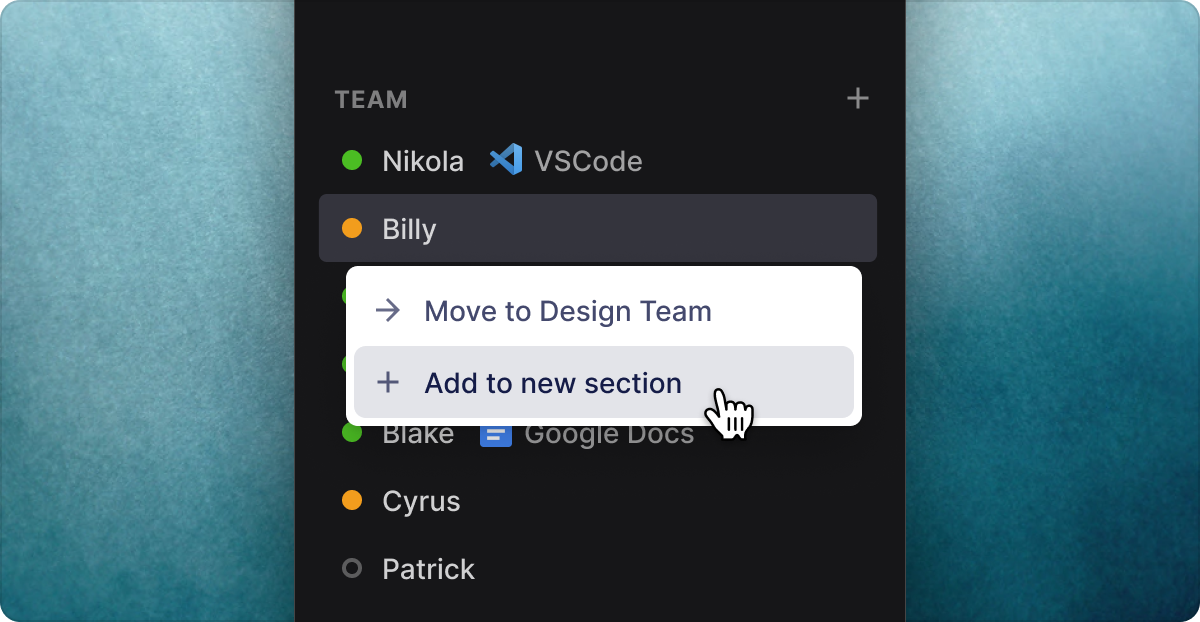👥 Team Sections
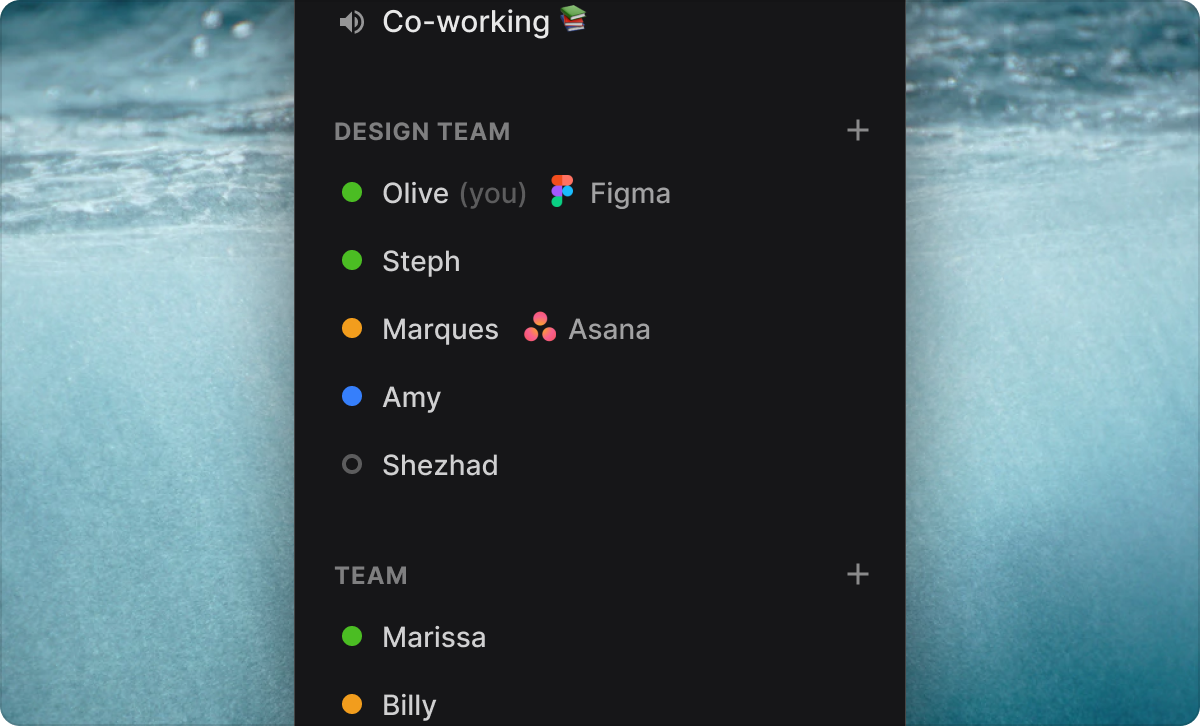
Team Sections help you organize your teammates in different sections.
When adding to a section those teammates will always be visible even if they join a room or meeting.
This is one of the many solutions to help large teams see the most relevant meetings, rooms, and people.
Creating a new section
Click on the [+] button in the Team section, then "Create new section".
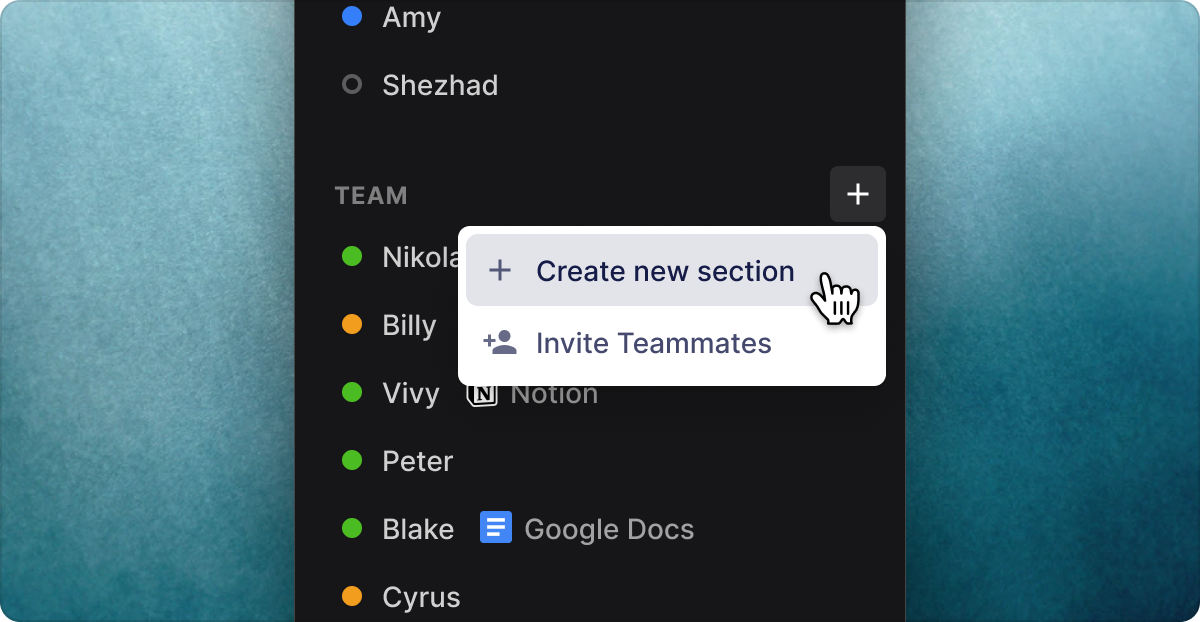
Adding a teammate to a section
Right click on a teammate and move them to a section, or Add them to a new section.